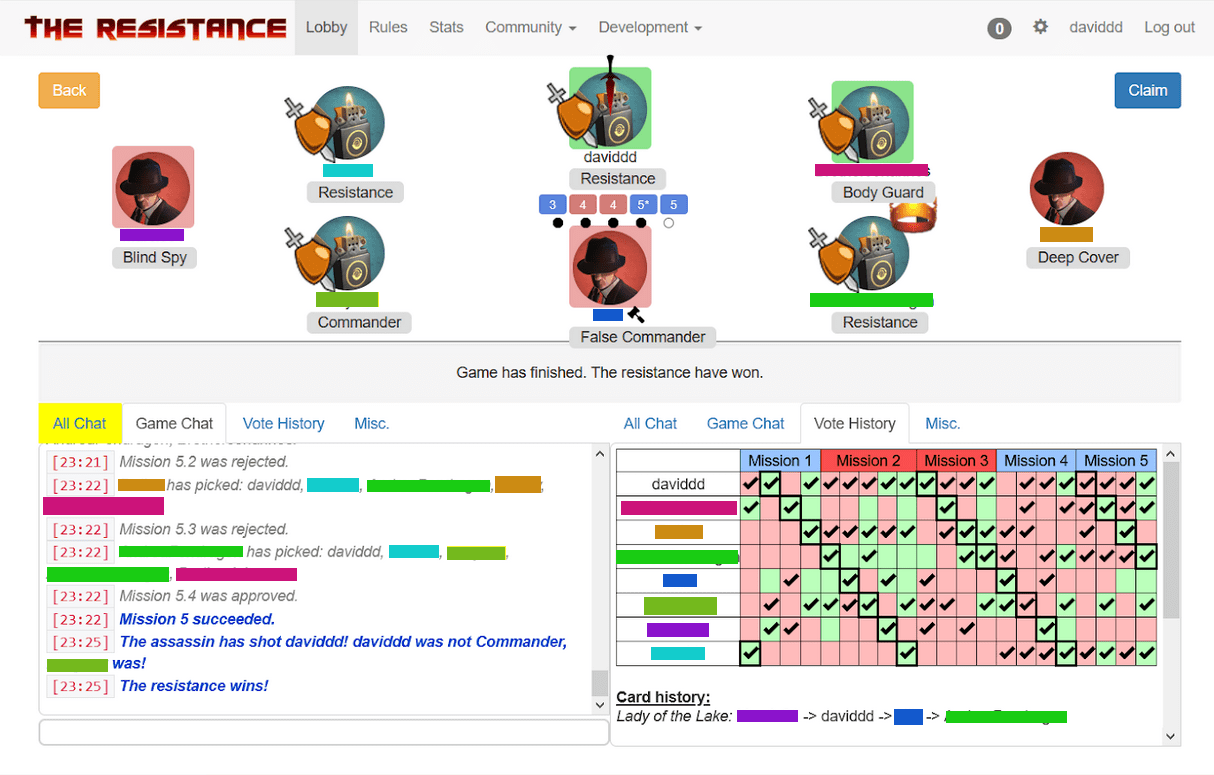So my friends and I played on a privately hosted version of proavalon.com for “The Resistance” because during peak Covid times the servers there were pretty overwhelmed due to the increased traffic.
Occasionally, we would run into some technical issues. Not frequent, very rarely. Well, recently an issue occurred, where someone was having trouble selecting people to propose for a mission.
But it turns out if you create an account called “ProNub” it will be an admin (the password is saved in my browser so I don’t have to remember.)
As a mod you have access to the /mhelp command.
One of the commands listed there is:
/mforcemove [button] [target]: Forces a player to make a move. To see what moves are available, enter the target’s username. To force the move, input button and/or target.
To understand exactly how to use this to force picking a mission can be a bit confusing.
If you do /mforcemove <username> on the person proposing the mission, one of the buttons listed will be “yes”.
So in order to add people to a proposed mission, you must do /mforcemove <username> yes <username1> <username2> <username3>
You must supply all the usernames for the mission at once and the mission will be immediately proposed for voting. There is no “are you sure?” prompt.
It works pretty good. And in the game chat for everyone to see, there are notifications that a mod is running these commands, so it is very transparent.
A special thanks to Anders#9385 on Discord for the help! 🙂